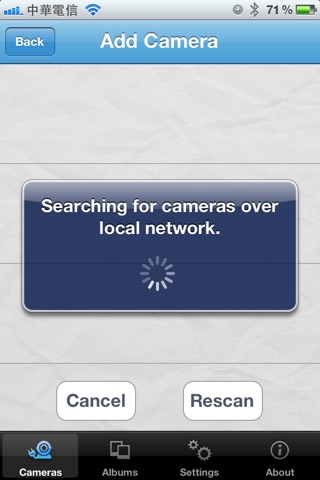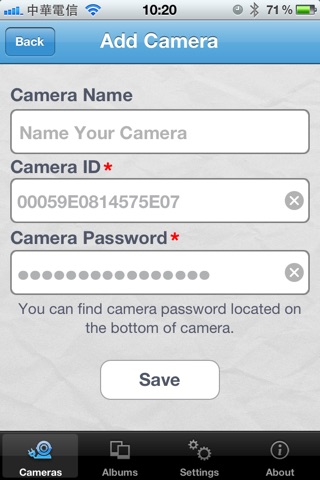plugCAM app for iPhone and iPad
Developer: Apps Developer
First release : 24 Feb 2012
App size: 11.27 Mb
The plugCAM™ home monitoring solution is the first of its kind using HomePlug® AV-compliant powerline communications (PLC) technology.
Setup is as easy as 1-2-3:
Step 1 - Plug the PLC adapter into a wall socket and connect it to your router or broadband modem using the included Ethernet cable.
Step 2 - Plug the plugCAM™ into a wall socket and place the camera in a location you wish to monitor.
Step 3 - Download the free plugCAM™ App onto your smartphone and add the camera by scanning the QR code(printed on the bottom of the camera), searching for it over a local network or by typing in the camera ID and Password. The choice is yours!
The advanced Plug and Play Technology automatically configures and connects the plugCAM™ Camera to the plugCAM™ App. After the initial setup, you can begin viewing the area selected for monitoring right from your smartphone, anytime, anywhere using the smartphone’s 3G, 4G, LTE or Wi-Fi connections.
The plugCAM™ solution supports multiple room monitoring. Simply plug in an additional plugCAM™ Camera and add it to the plugCAM™ App.